How to Take Better Travel Photos with Your Phone
Photography Tips, Travel Tips / March 11, 2025 / 14 comments
Have you ever tried to take a photo with your phone camera but felt like you just couldn’t get the shot? You don’t need to buy a “real” camera to get great travel photos. You just need to understand how a camera works and how to control your phone camera. That is a short explanation of how to take better travel photos with your phone.
With today’s technology, taking great photos with your phone camera is easier than ever before. You don’t need to be a professional photographer or a tech genius to learn to take better travel photos. What you do need is a little patience, practice, and solid tips for taking better travel photos with your phone.
If you like this post, be sure to sign up for my e-mail list for travel inspiration & tips, or connect with me on Facebook, Instagram, Twitter, BlueSky, Threads, or Pinterest. I also have a Facebook group where you can ask me anything travel related – and I share travel deals!
This post contains affiliate links. This means if you purchase something from a link, I may make a small commission, at no cost to you. This helps me keep the site running and free.
Learn How a Camera Works
Taking time to understand HOW a camera works will go a long way to improving your photos. Understanding the basics of this will allow you to troubleshoot and take more control over your travel photos.
Being quite literal, any camera works by using a lens to focus light onto a light-sensitive recording medium. Back in the day film was that medium, and now it’s the digital sensor. This is true whether using a phone camera or an advanced digital camera setup costing thousands of dollars.
When you take the photo, you are exposing the sensor. A correct exposure records the most detail possible – an overexposed photo means too much light hit the sensor and an underexposed photo means not enough light reached the sensor.

The 3 Elements of Exposure
There are 3 elements that impact your exposure: aperture, shutter speed, and ISO. These makeup what is called the exposure triangle. Keeping the triangle balanced results in a correctly exposed image. Some camera phones let you change these settings, others don’t so an app may be needed to take more control.
ISO
ISO is the sensitivity level of the camera sensor. A lower number (like ISO 200) is less sensitive but also creates a “cleaner” image – with low levels of noise or grain and usually a more dynamic range (the range of light to dark tones in a scene).
A higher number (like ISO 800) is more sensitive, but also will have more noise and less dynamic range. These differences will be more pronounced with the smaller sensors found in a phone camera, so it’s best to use the lowest ISO possible if you’re able to choose it.
Aperture
Aperture is the size of the opening in the lens itself. A wide aperture (represented by a smaller number like f/2) allows in more light and creates a shallower depth of field. A narrow aperture (represented by a larger number like f/11) lets in less light but creates a deeper depth of field. Not all phone cameras have an adjustable aperture, but understanding aperture is still important.
Shutter Speed
Lastly, shutter speed is how long the sensor is exposed to light. A fast shutter speed of 1/500 of a second doesn’t expose the sensor for very long but will freeze motion. A slower shutter speed of ½ a second exposes the sensor much longer but motion in the frame will create blur. Depending on the scene, this may or may not be desirable.
Your phone (like most modern cameras) has an exposure meter. This “reads” the light in the scene and sets all 3 exposure triangle elements automatically in order to create a “correct” exposure. Sometimes the meter doesn’t “read” the scene quite right, and you can use exposure compensation, which tells the camera to add or subtract exposure from the shot.
Controlling Your Phone Camera Settings
Depending on which Smartphone you have, the native camera app may allow you to set one or all of the exposure elements, or choose which part of the image it “reads” for the exposure. If your smartphone does not allow you to control any of these, you can choose to work around that or use a camera app like the Moment camera app. Apps like Moment allow far more control over your phone’s camera settings.
Now that you have the basics of how a camera works to take a photo, use these tips and strategies to take travel photos with your phone that really wow.

Composition
Two key components in composition are the rule of thirds and leading lines. The rule of thirds divides the image into 9 parts. Placing the subject along one of the outer lines or at an intersection of the lines creates a stronger composition. Generally avoiding placing the subject dead center or too close to an edge weakens the composition.
The concept of leading lines uses visual lines in the image to guide the viewer’s eye to the subject. The lines can be literal, such as a road or fence, or more abstract like shadows or patterns. This technique is often seen in landscape photography, where foreground elements guide the eye towards the scenic hero.
Be sure to pay attention to keeping the horizon straight – sure you can fix it later but if it’s seriously skewed you may have to heavily crop the image to do so. Watch out for random objects in the frame, especially behind people’s heads.

Change Perspective
Don’t just hold your phone at eye level and take a picture. Crouch down for a lower angle, which can make objects appear more imposing and include foreground elements. Turn the phone upside down so that the camera is nearly level with the ground for an even more dramatic effect.
Alternatively, raise the phone up (or find higher ground) to look down on a scene. Using a selfie stick can help give extra height, giving a drone-like look to a photo. It may be harder to see the screen and frame your shot, so leave a little extra room to crop later or straighten lines. Most will have a bluetooth shutter button, allowing you to take the shot at the right moment.
In today’s world of social media, the horizontal format can get left behind. Don’t shoot just in vertical, include horizontal compositions. Use your feet and move around – don’t stand in just one spot. Try to find different views on the subject, especially if it’s a famous one like the Eiffel Tower or Colosseum.

Learn About Lighting
The easiest and most flattering lighting to take photos in is usually just before and after sunrise or sunset. This is called the golden hour and makes taking eye-catching travel photos quite easy. Twilight – when the sun isn’t up but there’s some light in the sky – is called the blue hour. Shooting during the blue hour is a little more challenging since the light is very low so a longer exposure or higher ISO is needed in order to get a good exposure.
Many Smartphone cameras have a low light setting and image stabilization, with very good results that look nice in prints up to about 8×10 inches. Image noise (graininess) or smudgy details will become evident on larger prints.
Of course nature isn’t always cooperative, so it’s worth learning to take better photos in bad lighting. Having the skills to overcome difficult lighting situations goes a long way to being able to take great travel photos in any situation.
If using the flash on your phone, it is best to be as close to the subject as possible. The flash can be harsh or result in a bright subject but dark background. To combat this, look for a slow sync shutter option. This tells the camera to use a longer shutter speed to balance exposure for the flash and ambient (light naturally present in the scene) light.
Many newer Smartphones offer this feature, just check your settings. It may also be called “Night Portrait”. Since the shutter speed is slower, keep the phone steady and make sure your subject is as still as possible to avoid strange ghosting (blurred edges around the subject) effects.
Stabilize
A compact tripod will allow you to take better quality photos in low light. Using a lower ISO often means a longer shutter speed, and image stabilization will only take you so far. An app like Slow Shutter will make taking photos with exposures of several seconds possible.
If you want to be in the photo, try out photography apps like Lens Buddy. Choose how many photos you want it to take at set intervals, so you don’t have to run back and forth every few seconds.
Tell a Story
Go beyond standard tourist snapshots by thinking of telling a visual story. Aim to capture smaller details of a place or come up with a theme. Treat each day like a photo diary and include a bit of everything, not just scenic views or selfies.
As an example, don’t just take photos of a landmark. Capture close-ups of the architectural details, show what the area around is like, and look around for moments unique to the location or day.
Practice & Experiment
Take time to practice before your trip – not just with techniques but learning photography basics and understanding how to use your Smartphone camera and any apps to go with it. This allows you to become comfortable with your phone’s camera and any apps you’re using.
No matter what camera a photographer uses, knowing the camera inside and out is critical. This way you aren’t left fumbling or frustrated because you can’t find a setting and miss the moment.
Before and during your travels, try different composition ideas, camera settings, and techniques. While not every experiment will work out, it’s a great way to learn and can yield unique photos.
Go Easy on the Edits
Editing is a creative endeavor, but be careful of cranking up the saturation or contrast super high. Not only can it be distracting, but it can “blow out” color channels or highlights/shadows. This means that any detail in that range gets destroyed, essentially leaving a detailless blob.
Getting the exposure right when you take the photo makes editing easier since an incorrectly exposed photo can’t always be fixed later. Snapseed is a feature-rich and easy-to-use photo editing app that allows you to also save favorite settings for future photo edits.
Final Thoughts
Taking better travel photos with your phone becomes easy when you understand how it all works and have practiced ahead of time. A common saying in photography is “It’s not the camera, it’s the photographer”. Whether the goal is to simply take better travel photos with your phone or progress to a more advanced camera, a solid foundation in photography basics sets you up for success.
Save “How to Take Better Travel Photos with Your Phone” for Later
Author Bio
This post is a guest post by Ella De Amicis of Wanderstruck Ella. A passionate photographer, Ella loves to explore the world with her camera. With her blog, Ella aims to show others how to travel independently with confidence and level up their travel photos. When not on the road or writing, Ella can be found editing, plotting new adventures, and learning how to cook something besides Italian food. Website: https://www.wanderstruckella.com
About the Author


14 responses to “How to Take Better Travel Photos with Your Phone”

I take all my photos on my mobile phone so this post was very helpful for me. I have changed phone in the past to get one with the best camera possible and the hints and tips here will definitely enable me to use it better.
I’ve certainly learned more about ISO, aperture and composition from here to make my photos more creative. I’ll be using the hints from the perspective section more as I had not thought about taking low ground shots before.
I’m not a photographer and I use my cell for all pictures. now I’m going to check my servings to see what I have. the tips at different elevation are great. I’ve taken from above but I always forget about crouching ( I hope I can get back up lol) a very informative and practical post. I loved it!

As a travel and landscape photographer I agree with this post. All things are nicely highlighted and makes it easy to learn more about what is needed and how the camera works. Overwriting can certainly kill a photo too!

Great tips on how to take photos using a camera phone. I used to be a camera snob and would never use the phone to take pics for my blog but I’ve totally changed my mind after realising how far smartphones have come. My current phone actually competes with my camera and I’ve used it solely to take pics on one of my trips. You are totally right, once you understand the fundamentals of photography you can do pretty much anything on a small camera phone. I actually find composition a lot easier especially when mounted to a tripod. It’s also saving me on taking my heavy lenses on trips which can be quite cumbersome and heavy.

You provide great tips for taking good photos with your phone! As a photographer, I only use a camera with a lens for wildlife and landscape photography. I’m using a telephoto lens. Everyday situations or tourist attractions I photograph exclusively with a phone. Sights, food, streets, or exciting views can be done with perfect shots using your tips. Cameras in phones are now of excellent quality, and photos of this quality are more than enough to be published on the Internet. Great advice on composition and changing perspectives. And most important, it’s worth knowing camera possibilities in our phones and how to control settings.

Photography is my least favourite part of the whole blogging process, but I’m open to reading any life hacks on making this part easier. I’m a typical point and shoot person and rarely check for aperture, ISO or shutter speed, I think using a separate app to access these manuals would come in handy. Happy to see Snapseed listed in your guide, it truly is a great and reliable editing app.
Carolin | Solo Travel Story

Good post for those who want to learn how to correctly use the phone to take pictures.
Personally I use the camera more when I travel, leaving the phone for occasional photos or to make videos for social networks… and I still prefer the GoPro.
Well, but I’m not an example because I’m a freak for the photographic stuff ahahah
The tip I liked the most was to get out of the obvious photography angle, to change perspectives. It’s absolutely essential for those who want to “do different”!
I love your “tell a story” point. I remember my dad asking me when I was a kid and just starting out with photography why I was taking a photo of something. It wasn’t rude! haha He just wanted to know what I was trying to say with the photo and what I would want to see years in the future when I looked at the picture again. What is the memory? The purpose? The story? I think about this often and keep the “why” in mind when I’m trying to capture a place, and I believe it helps me with composition and perspective and noticing the little details. Oh, and I love your comment about editing–it’s too easy to make a place a look good through edits, but I find the real-life version is more interesting.

Oh wow, thanks for this guide, Pamela. Extremely helpful and excellent timing! Nothing I hate worse than lugging around a camera, so I also choose to shoot on the phone.
Photography is a complete science to me, but you broke it down perfectly. I usually point and shoot but I’ll be trying these tips out. Especially the composition and exposure.
With spring ‘springing’, I’ll be testing these tips out and let you know how I get on.

Awesome! I’m glad you found it helpful. Good luck with your photos!

I’ve tried using an actual camera but when traveling it is sometimes just extra hassle to carry around all day so I end up relying on my phone instead. I am definitely saving these tips to help improve my pics so thank you for the tips. having the compact tripod has been a game changer for me

It is definitely a hassle and quite large. Hopefully these help you in the future! Safe travels!

I am a travel-loving person.
I always take the help of my phone to click photos so this post is helpful for me. Thanks for sharing this post.
Wow these tips are fabulous!! Who knew your smart phone could do all this with the camera. I take quite decent travel photos, but now I have to add more creative elements with your tips!!
THANKS SO MUCH!! I am reading your other articles linked in this post as well..
Valerie


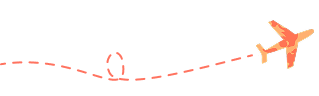

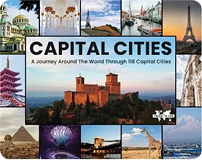






Leave a Reply